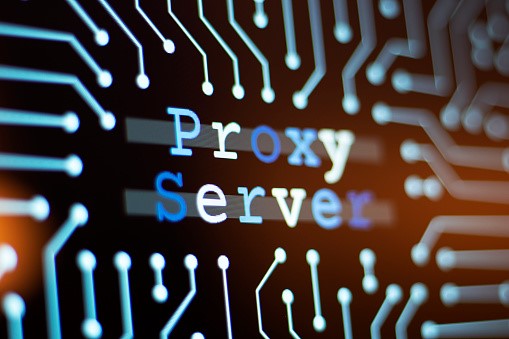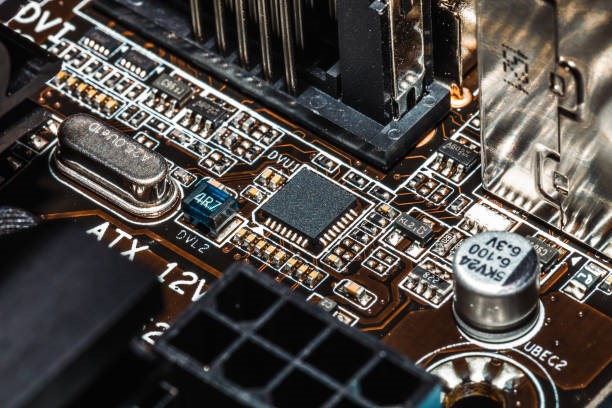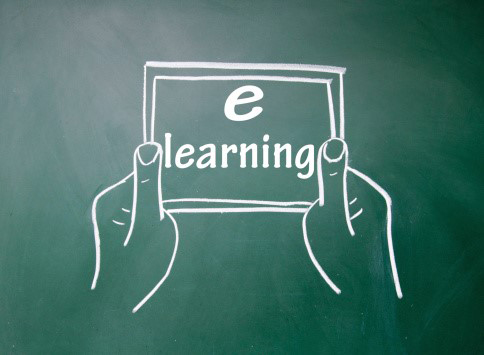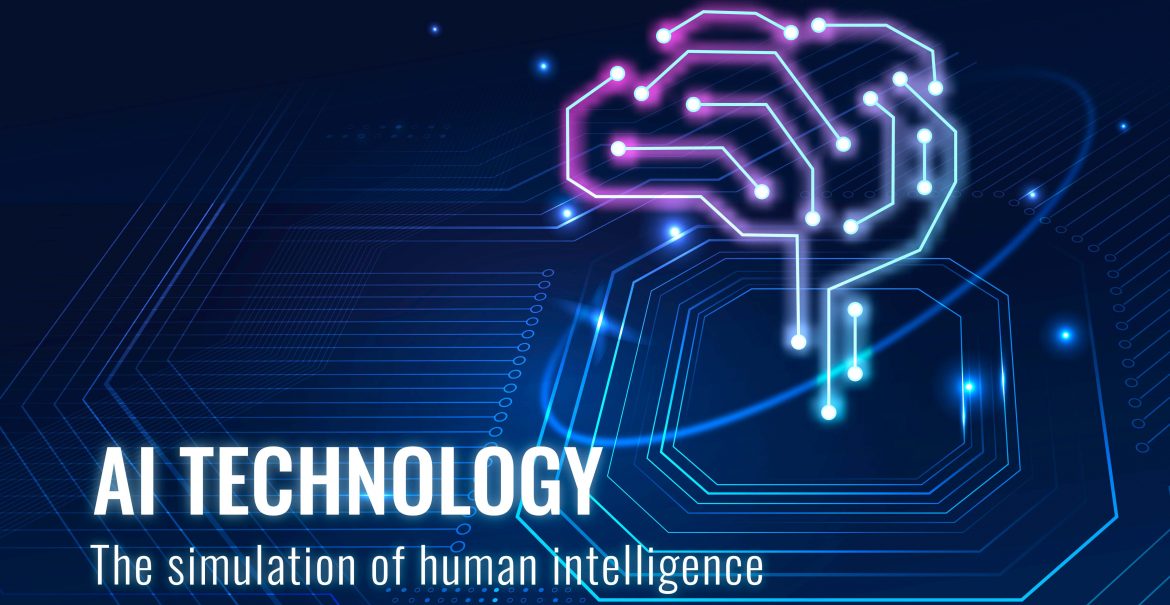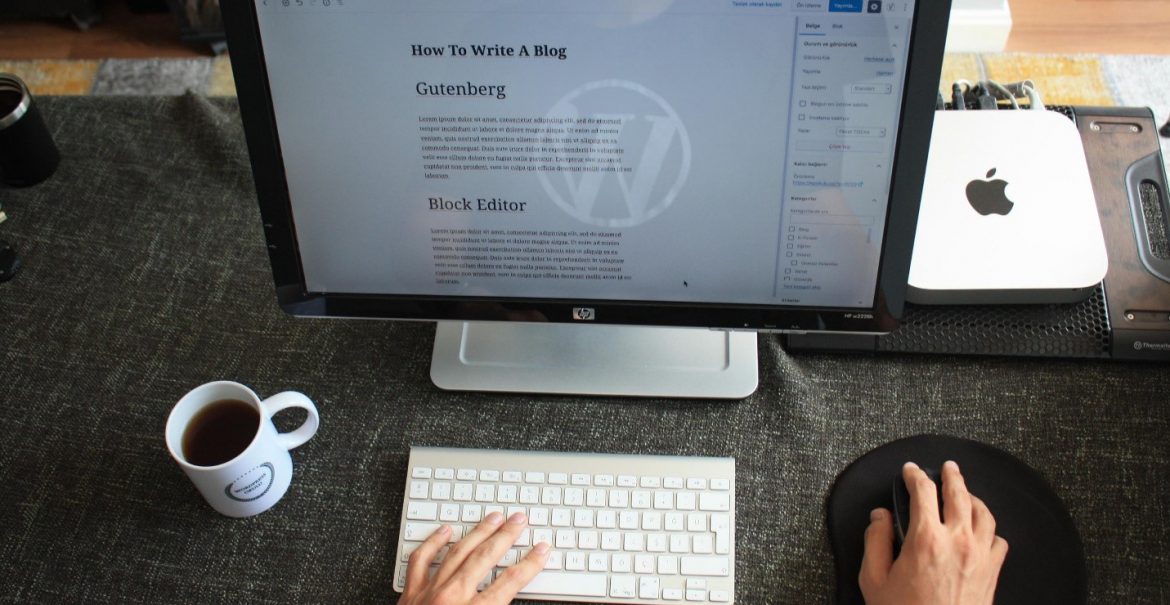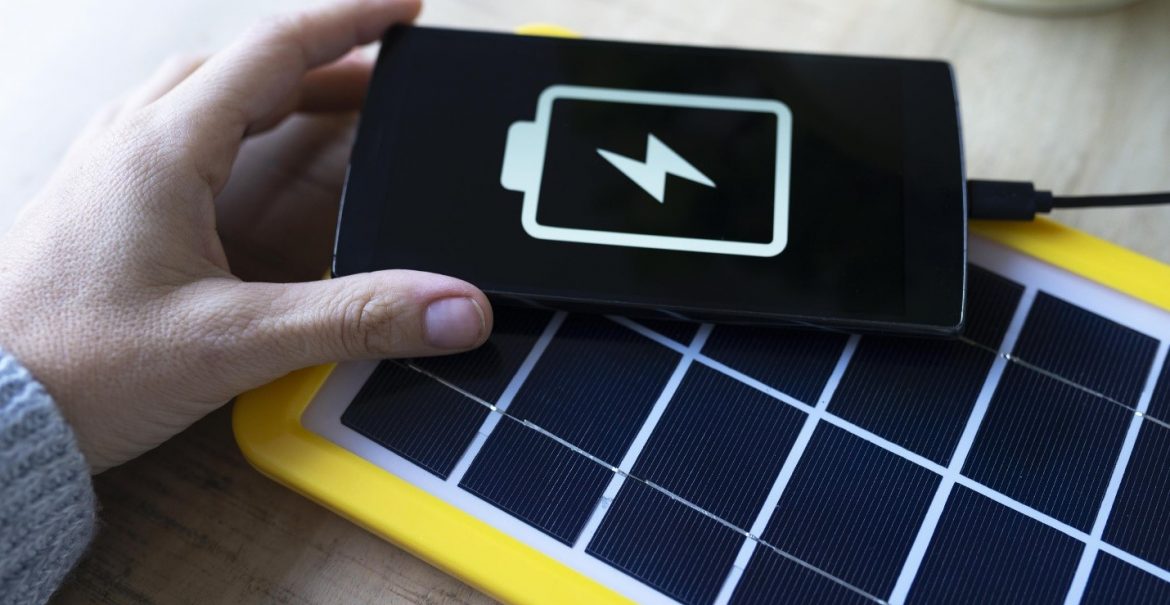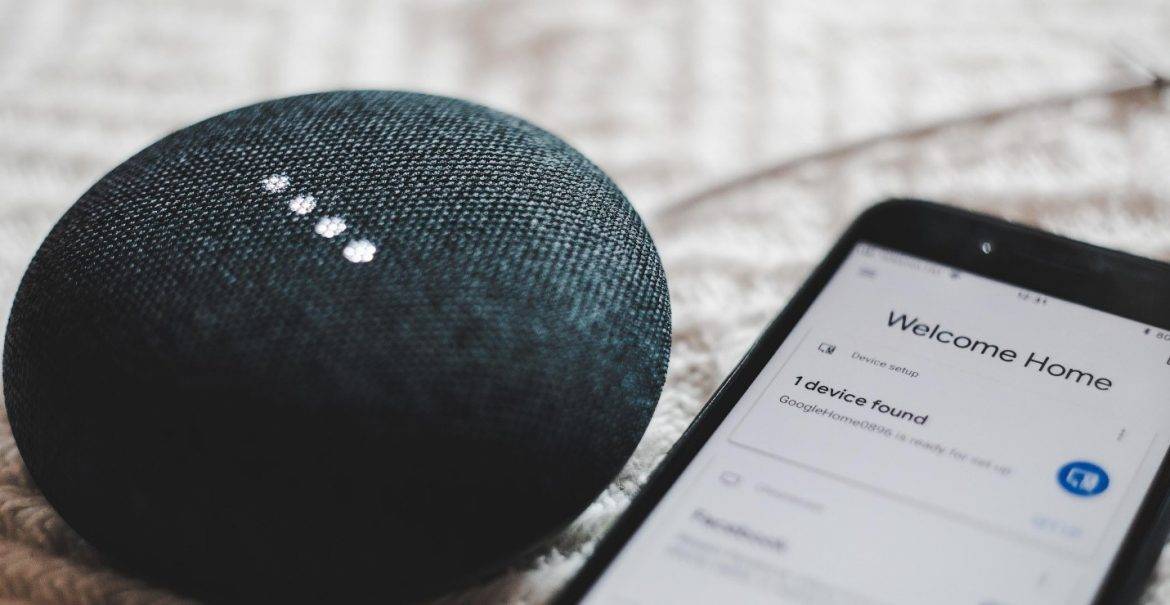Tips for staying safe on the Internet

Internet safety is very important. The Internet is an extremely wide and not very secure world filled with viruses’ malicious people and companies trying to get your information to sell it to other companies.
Staying safe on the Internet is not only important for businesses and corporations but is vital for regular everyday people. Keeping your information safe and secure and maintaining your privacy in the world of the wide web is your way of preventing yourself from getting doxed, harassed, blackmailed call mom or even risking the chance of your history online being used against you on the off chance that you might be running for office or even become a celebrity. In the age of cancellation, and Twitter bullying, staying safe on the Internet will help you prevent that from happening to you the stay safe, you’re going to need to utilize the following tips.
1-Keep your information short and professional
when applying for a job nowadays potential employers will either take a look at your online profiles or might even ask you to provide them with your online handles and names. That’s why you should never ever share personal information like religious beliefs or political views that might hinder your employment chances.

2-Make sure your privacy settings are on at all times
Marketers, companies and hackers want your information. They are all able to access your information through your browsing and your usage of social media. browsers, phone applications, and mobile systems all have specific settings available to protect you and your online privacy. Social media applications also have these specific settings, but they are sometimes intentionally hidden to prevent you from finding them because they need your information because of its high value in the market.
3-practice safe browsing
Don’t look up or go to sketchy websites. You might feel tempted to do so sometimes, but trust us, it is not worth it. hackers know that sometimes people’s curiosities might lead them to visit unsavory websites and will try to dox or hack them. To prevent that from happening to you, you should always have your Google Incognito mode on. What is Google Incognito mode you might ask? Well, it is chrome’s way of keeping their users secure and giving them more privacy. Using this setting, you can browse safely whatever you want and that will be automatically deleted and will not be saved to your search history, further preserving your privacy.

4- Use a Secure VPN
Using public Wi-Fi is the biggest threat to your online safety. If you work in public places usually like coffee shops, restaurants, libraries etc… You need to get a secure VPN to make sure that these service providers are unable to access your information. Using things like Sophos SSL VPN port is important to guarantee your security, VPN on PC is an extremely important step to create that border between you and all those wanting to trade or sell your data.
5- Use Strong Passwords
Choosing a password is easy, but choosing a password that is hard to figure out or guess by cybercriminals is not. Passwords are generally a weak spot, but choosing a strong hard to guess password can help tremendously. Passwords like “1234567” or “PASSWORD”, are the worst you can choose. We understand that users usually choose passwords that are easy to remember, but these passwords are too generic and are very easy to guess by cybercriminals. Choosing a hard password and forgetting it is a much easier problem to solve than losing your information to hackers, especially since password recovery on pc and phone is fairly easy.