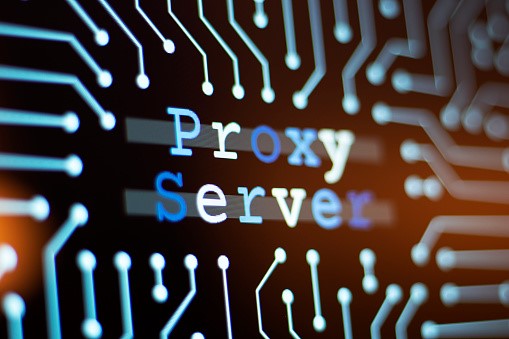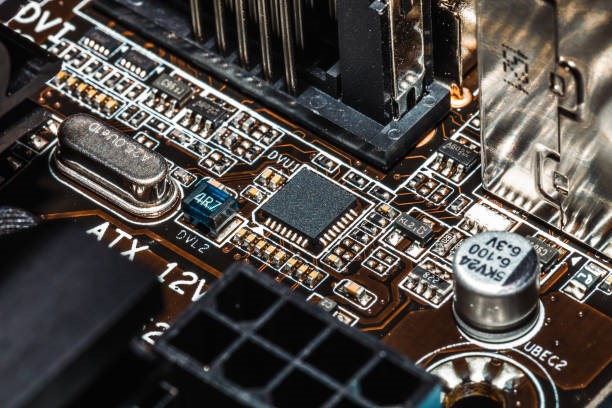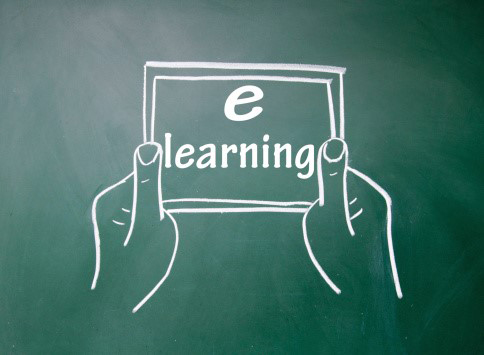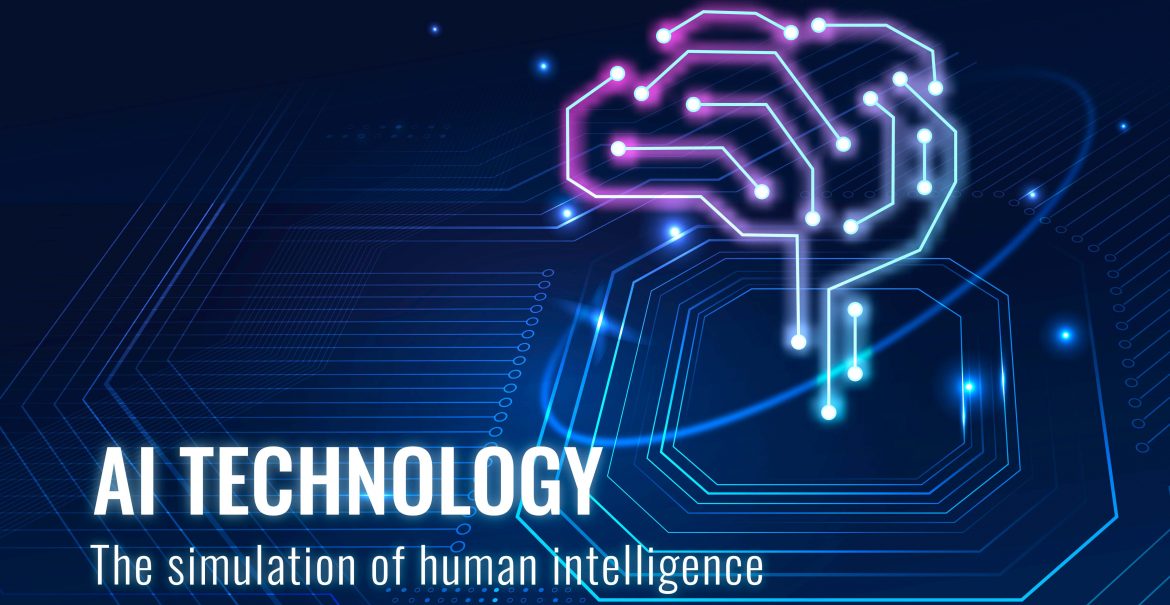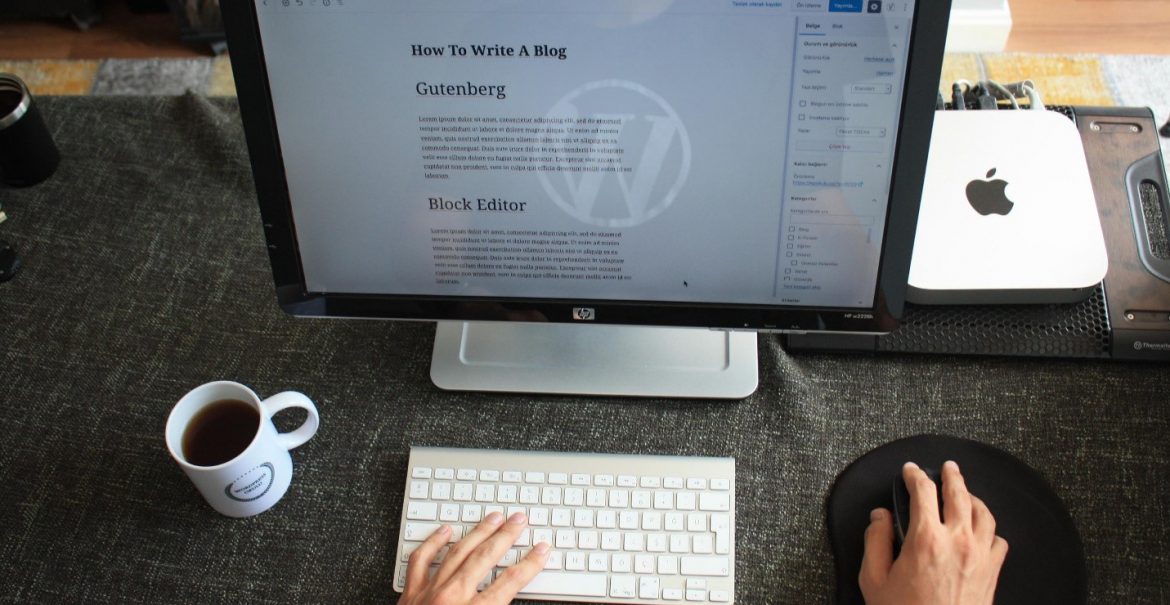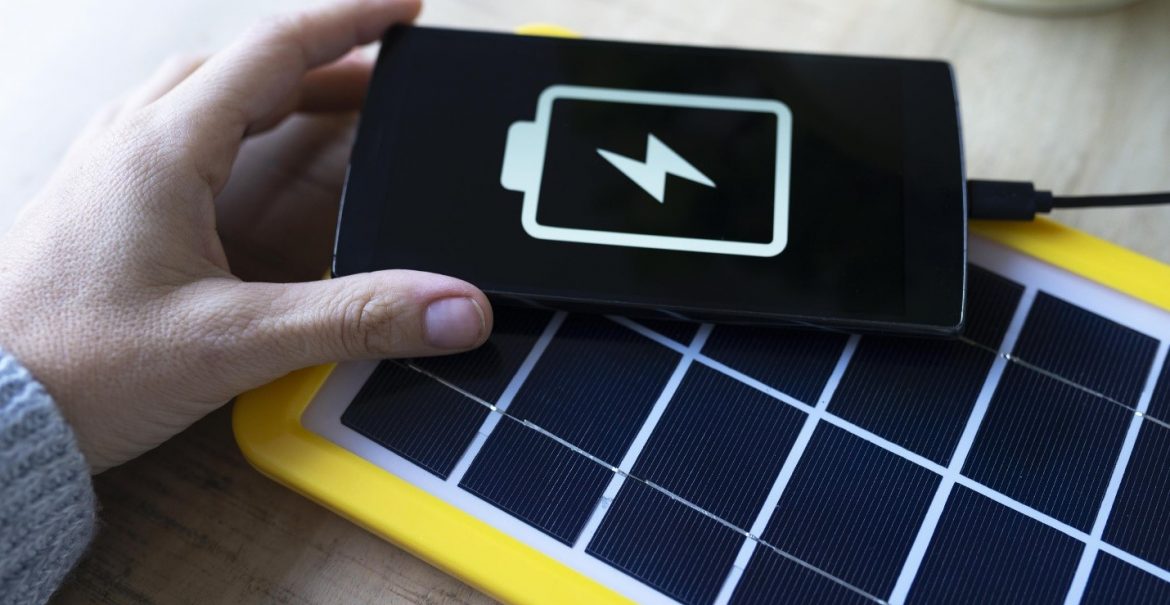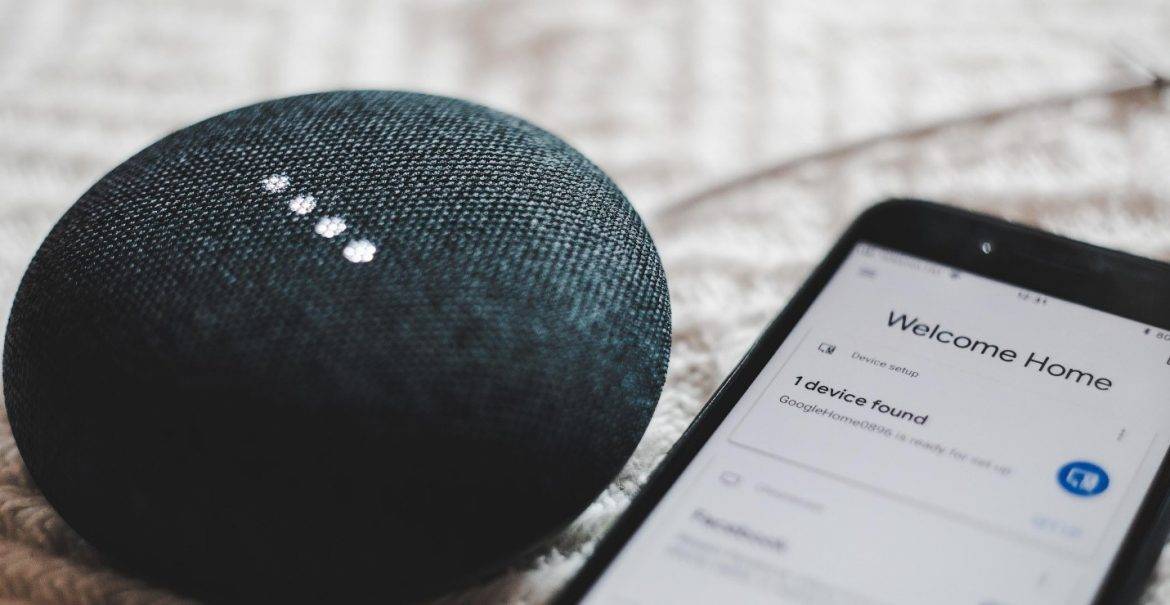10 steps to avoid Cyber Attacks

In this day and age, cyber attacks have become more and more prevalent and more and more scary. Keeping your online information and keeping your website safe has become a priority. With the ever-growing threats faced by online businesses on the daily, keeping your security settings and apps up to date and finding very powerful and adequate security solutions has become absolutely essential.
We’ve all undoubtedly heard of big tech companies or even small businesses paying bank-breaking fines or even possibly going entirely out of business because of a simple, preventable hack to their essential systems. There are just so many threats out there to your business for you to to ignore all the risks. From hacking your very personal information and your financial information, to information essential to your business, all of this can quite literally cost you your work and livelihood. Prevention is key in these kinds of situations. It is very important to be careful when you have an online business or a website, there are so many people out there looking to steal your money or information. Learning a couple of business password management tips and cyber attack surface management tips can help you out a lot in the long run.
What are Cyber Attacks?
Cyber attacks are deliberate exploitations of your systems or network. Cyber attacks use malicious codes and coding language to compromise and hack your computer, and steal your data, possibly leaking or holding your data hostage. Setting up a Cyber attack prevention plan is essential for keeping every business and organization safe and sound.
Here are a couple different examples of common cyber attacks and different type of data breaches:
-identity theft, fraud, and extortion. Using very widely available tools from the internet, thieves trick their unsuspecting victims into handing over their personal data, which they then use for to access personal finances, causing problems with their online payment and banking services.
–Malware, spamming, spyware, trojans, spoofing viruses and phishing.
– Service Denial attacks
-Breach of access. Hackers hack into your passwords and reset them so you become unable to access your very own information.
-Password sniffing
– Private and public Web browser exploits
-Website defacement

What are the steps to take to protect your websites and online information?
It is very important to protect your data and keep it safe. It is necessary to protect your online information especially if you are a business owner. businesses are typically more affected with data breaches than regular individuals because businesses have important information and things they need to keep in check as well as very important financial documents. Keeping your financial documents is extremely vital to your online business. If malicious people were able to access your financial documents they would be able to access bank information, credit card numbers and much more, leading to theft.
Here are 10 steps to take to avoid cyber attacks:
1-Train your employees
One of the most common and one of the easiest ways cyber criminals and hackers are usually able to access your data is through your very own employees. Hackers will sometimes send fraudulent and fake emails impersonating a higher up of an employee that works in the same organization and will ask for personal details, passwords or links that would give them access to certain important files. Links might seem legitimate to new employees tha have not received the correct training which makes it easy for them to fall into these kinds of traps. This is why properly training your employees is very important.
So, the most efficient way to protect your employees from making the mistake of giving out vital information to cyber attackers trying to do these types of data breaches. If you’re a business owner, it’s best to train your employees on preventing cyber attacks and keep them up to date on all the current and new cyber attacks.

In order for your employees to not fall cyber attacks, they need to:
-Avoid clicking links they don’t know the source of.
-Check every email address from every email they receive (check out our article on check if email was hacked)
-Use your common sense before sharing any sensitive information. If a request seems odd, it’s probably a scam. If you have an odd feeling about an email you’ve received, it’s better to check with your supervisor via a phone call first before sharing whatever information they ask you for.
2- Keep your software and all your systems up to date.
A lot of cyber attacks happen because most systems or software aren’t fully kept up to date with all the new updates, leaving weak spots for attackers to access. So attackers and criminals will take advantage of these weaknesses to get better access to your network. Once they gain this access it may be too late to take any sort of preventative actions.
To prevent this, it is very smart of you to invest in a management system meant for patching up these attacks. This system will help you manage all kinds of software and systems and will help you keep your system resilient to such attacks and up to date with all the new security updates. If you are unsure of how to properly update your software to help you prevent any of these scary consequences, look up software update tips for more information.

3- Control who can have access to any of your systems:
Whether you believe it or not, a type of the attacks that can happen to your systems is a physical attack, so being completely in control of who can and can’t access your network is extremely important. Somebody can just simply walk straight into your office and simply plug in a USB containing infected files and materials into one of your company’s computers or your own personal computer, allowing them access to the entirety of your network or causing it an infection.
It is extremely important to control who has any kind of access to your computers. Having a premium security system installed on all your computers and systems is the best way to stop all kinds of cybercrime and a lot of break ins!

4- Manage WIFI Security.
Who doesn’t have some sort of WIFI enabled on their devices in 2022? And that’s of itself is exactly the danger. Any device you own can absolutely get infected by connecting to any network, if the infected device is then connected to any of your business networks, your entire system is then put at serious risk of contracting malware.
Keeping you WIFI networks safe and secure and is one of most promising and effective way to keep your computers and devices from contracting malware. With the vast numbers of wireless technologies that are developing more and more with each passing day, there are hundreds of thousands of different devices that can connect to your devices and network and just compromise or even destroy you.
Another good step you can take her to prevent this from happening is not logging into any suspicious or public WIFI. Public WIFI is very easy to infiltrate and if you log in and possibly enter any of your very important information or even anything related to your business or personal life, you can get hacked. These hackers then will use this information against you. They will try to blackmail you and possibly steal your financial information and access your bank statements, records and money savings and steal it all

5-Manage your Passwords
Having the same exact password set up for all of your accounts or devices is extremely dangerous. Once a hacker figures out what your password is and they realize that using it they can access multiple devices or sites, they will have complete access to everything you have saved in your system and in any application you have or use.
Having a different password setup especially for each and every application you use on your devices will be something of great benefits to many of the security worries you may have, and it is very important for you to keep changing them regularly. Regularly changing them will help you maintain high levels of protection and security against all kinds of threat, be it external or internal.

6-Management what can be installed on your devices
One of the many risks you might face as a business owner on the internet today, while having employees, is mostly them installing useless software on your company owned devices that could compromise the systems.
Having something like managed admin rights and being able to block your staff from installing or even having access to certain data while connected to your company’s network is extremely beneficial to your company’s security. It’s your business, you have to protect it!
7-Use a firewall
Sadly, there are so many different types of very sophisticated data attacks and breaches that happen every single day and new ones are unfortunately being created every day and sometimes some of them end up even making comebacks.
Putting your private network and your business behind a firewall is definitely the way to go. It is absolutely one of the most effective ways to protect yourself and your business from any cyber attackers that might try to infiltrate. A firewall system will help you block out any attempts cyber attackers make at forcefully trying to infiltrate your network and/or any of your systems before they are able to do any sort of damage.
Setting up a firewall is not particularly hard and it is absolutely worth it. It well help you keep all of your important files and you data safe and away from the reach of cyber criminals.

8-Backup all your data
Our world is unpredictable, and in the event of a disaster something like a cyber attack, or the possibility of someone robbing your place of work and stealing your computer systems or destroying them, or even a natural disaster happening you must have all of your data backed up in order to avoid any serious downtime caused by the event, loss of any of your data and any form of serious financial loss.
9- personal accounts for staff
Every staff member needs their very own login info for every application and every program. If you let several individual connect with the same credentials, you will be putting your business at risk of a cybercrime.
Having different login info for each employee will help you reduce the possibility of a cyber attack happening to your business. Users should only be allowed to log in once a day and only using their own credentials. Not only will you have better security if you take this step, but you’ll also get improved and better usability of your systems.

10- Endpoint Protection
Endpoint protection helps protect networks that are bridged to any devices, remotely. Mobile phone devices, tablets and all laptops that are connected to your business networks give access paths to security threats. These paths need protected with specific endpoint protection software.
Endpoint security services are meant to help block out any kind of cyber threat to your networks. It is easy to purchase and it is well worth the pay. It’s easier to purchase and use Endpoint security rather than leaving an open gap for cyber criminals to climb through and attack and vandalize your data and network.
So, now you know why you need to protect your data and know exactly how to do it. A lot of new business owners don’t think they’ll be a target for such attacks and breaches, and end up ignoring their online security which leads to catastrophic consequences. Your online business is always under threat of malicious people attacking it for some sort of financial gain. Some attackers will take your data hostage until you pay them to give it back. Even if you do that, your networks will never be the same. So, taking action before something happens is the best you can do to protect yourself, your employees and your business.