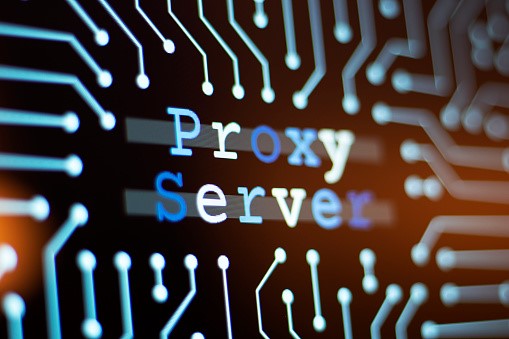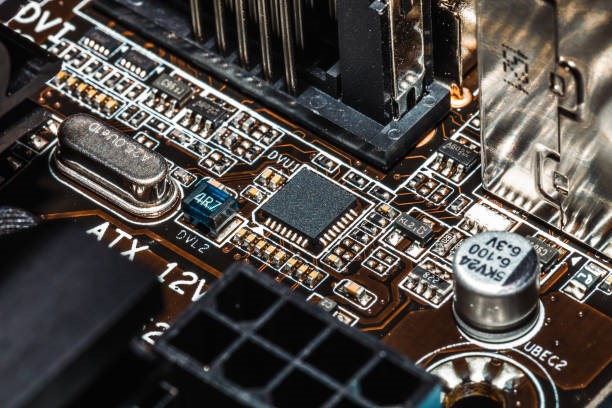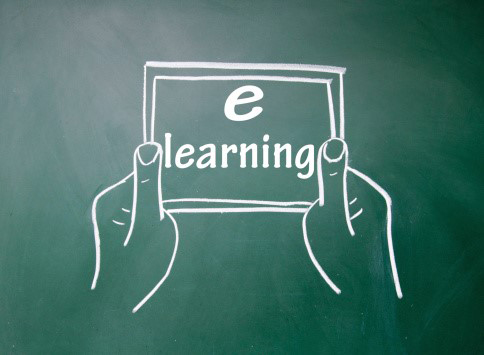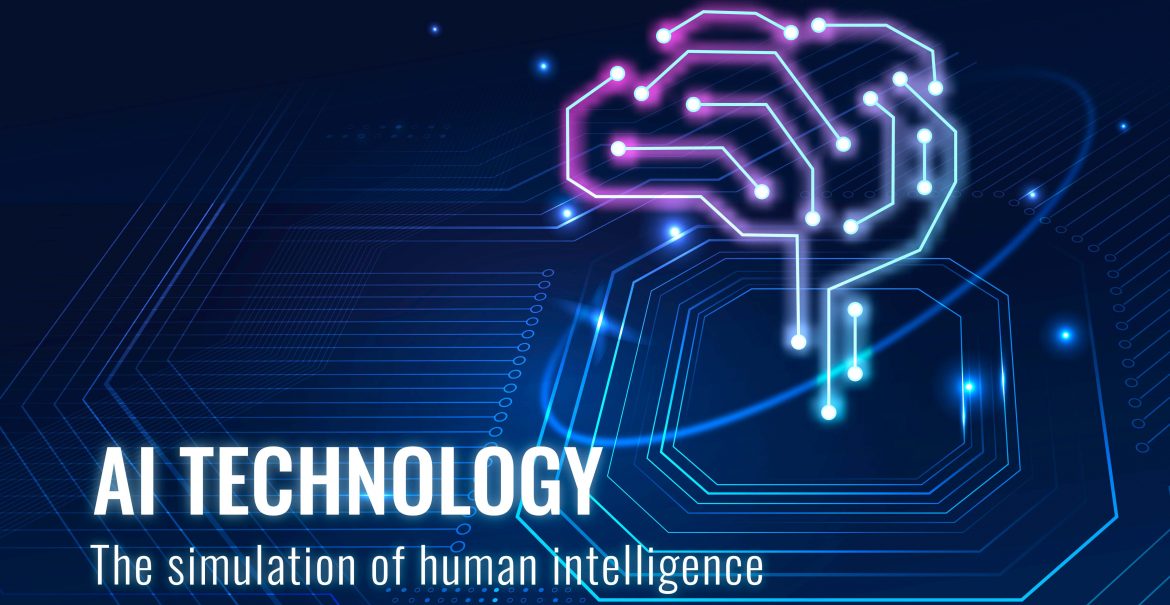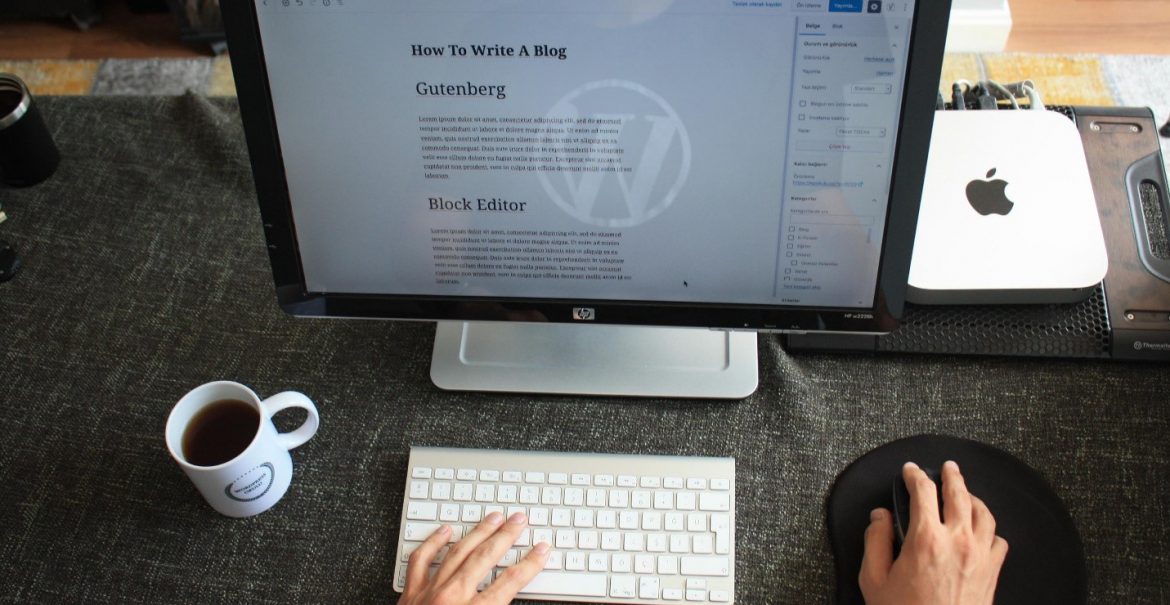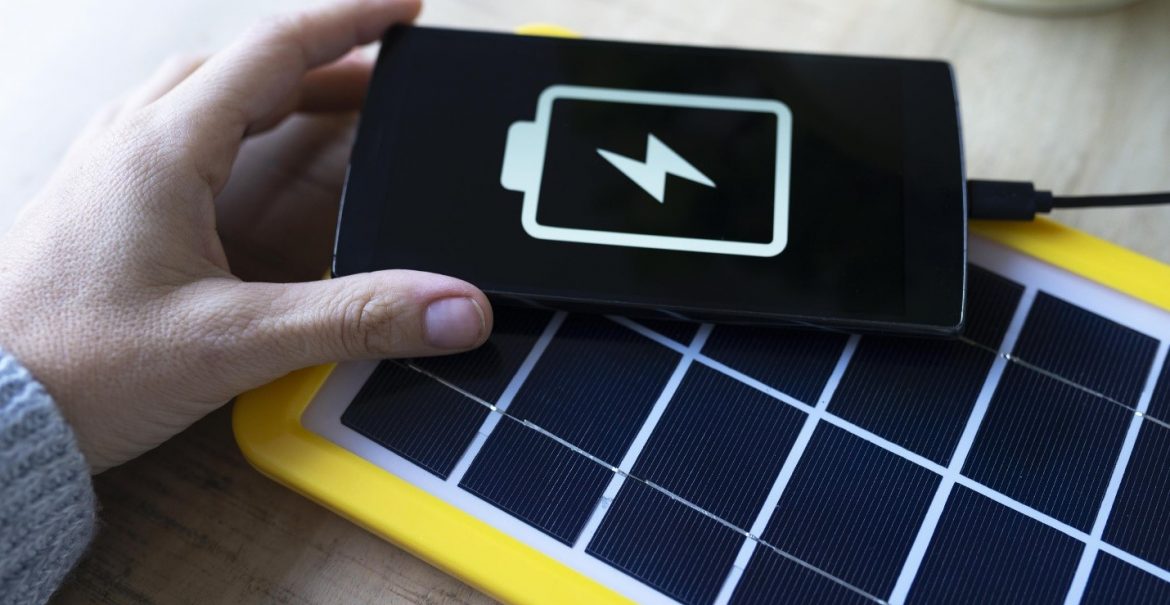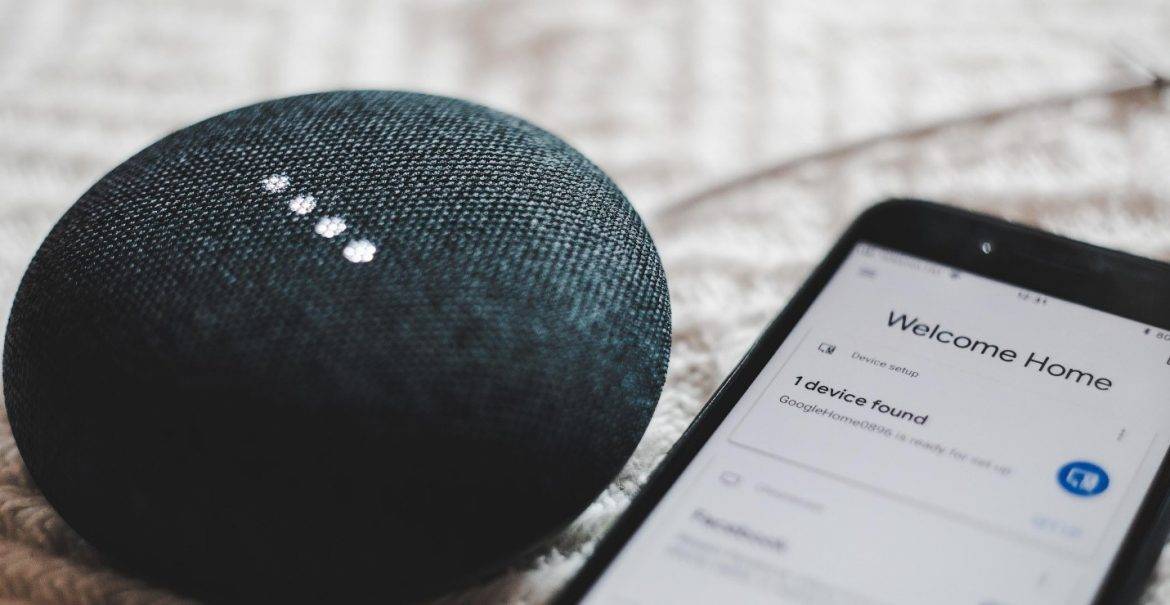Google AdSense: How To Create An Account

Google is the world’s biggest IT company, with a decent number of products. One of their most used and most well-known products is Google AdSense, which is the world’s most popular ad creating paid software. More and more companies are using google AdSense now to advertise their products and services, because of its easy use and its popularity. Small new businesses are using it to advertise their products and find new clientele and bigger older businesses are using it to appeal to the new generation and possibly attract a younger audience.
What is Google AdSense?
Google AdSense is Google’s own paid online advertising software, which works using the pay-per-click format. Most companies and tech-skilled advertisers nowadays use Google AdSense to promote their services and products. But, don’t worry, anyone can use google AdSense! And to do that, you’ll need a google AdSense account.

How to create a google AdSense account:
The first step you need to take to enter the world of online advertising is to create a google AdSense account. Using this account, you are going to create and access your ads anywhere at any time.
To create a google AdSense account you need to:
- Create a google account for your business
- Go to ads.google.com and set up account
- One you’ve filled in all of the information, google will show you the steps for setting up your new campaign
Types of Google Ads:
Before creating a google ad, you need to know what kind of ad is going to suit your special services to make sure that it reaches the intended demographic. Choosing the incorrect type of ad will result in no increased traffic to your business meaning no new clients. For example, if you’re creating an ad for a law firm, you’d want to select the ‘Local Screened Ads’ which is the format used for law firms and medical clinics.

What are the different types of Google Ads?
- Search Ads– which are the most popular and used form of google ads
- Local Service Ads– like google screened ads and google ads
- Application promotion Ads– Ads used to promote apps
- Shopping Ads

How to create google search Ad:
Great! You have created a google ads account and have decided what type of google ads you’re going to use! Now, you are going to start using it!
To create your google search ad:
- Sign into your google AdSense account
- Click ‘campaign’ in the menu at the top left
- Click the plus sign
- Select “new campaign”
- Select your campaign goals
- Select ‘search’ as the type of your campaign
- Select your desired campaign results and click continue
- Choose your campaign name, language, location and Budget
- Choose your bidding strategy by clicking ‘bidding’ and choose your budget or limit
- Create a Dynamic Search Ad group
- Click new ad and choose the dynamic search ad
- Enter required information
- Click continue
And here you have it! You have created your own Google Ads Ad! Now using this account, you are going to promote and grow your business!